Windows 11 supports more than one desktop background as opposed to the single image in previous versions. If you have more than one monitor, then each of them could be assigned a different background.
The new widgets functionality also allows you to customize your desktop with glanceable information such as weather, news and others. Pin the favorite websites and apps onto to taskbar for quick access.
Utilize New Snap Layouts
Organizing apps in Windows 11 becomes a straightforward process with the upgraded snap layouts. Snap windows into position for efficient multitasking. Get the most out of efficiency by grabbing up to four apps on one screen.
Teams Chat – Get to Know.
Teams Chats are directly integrated into the Windows 11 taskbar. Chat and collaborate with Teams without even opening the app. Communicate with your colleagues and friends from the desktop itself.
Android Apps unchained
Directly within Windows 11 Android apps are now available through Amazon Appstore. Install all your favorite Android apps for productivity, games and more on your Windows computer. Enjoy mobile apps designed for bigger screens.
Improve Focus with Do Not Disturb.
Windows 11 brings a Do Not Disturb feature to reduce the disturbances by focusing on what you are doing. This turns off notifications and makes your status show as busy in Teams Chat and Calendar. Customize scheduled quiet hours.
Never Lose Your Spot
Windows 11 has new voice typing and voice commands. Speak into your device to have text populated in documents, spreadsheets, presentations and elsewhere. Voice typing with pause and resume anytime. Rendered dictated content through the advanced text playback features.
Stay Connected with Teams
Communicate via chat, meet, call and collaborate in Teams right from the Windows 11 taskbar. Easily switch between chats and channels. Click to join meetings. Snap other apps alongside the Teams window to multitask during meetings.
Unleash Creativity with Clipchamp
The Clipchamp web-based video editor combines the speed and professionalism of desktop editing. Either record video directly within Clipchamp or upload existing footage to edit. Apply effects, animations, titles, music and so on. Directly upload videos to SharePoint, OneDrive or social media networks.
Experience Seamless Gaming
Xbox Game Pass titles are available in Windows 11 through an embedded version of the Xbox app, no console is needed. Plays 100+ PC games with Xbox Game Pass Ultimate. Continue from any Windows 11 PC where you left off.
Boost Remote Work Capabilities
Windows 11 makes remote and hybrid work environments more flexible by delivering Windows, apps, data and settings as cloud-based services to any device. To experience Windows 11 through any browser, use cloud-based Windows 365. Access your Windows experience wherever you are safe.
Auto Recovery – Never Lose Work
Wave goodbye to lost work and development. Every 5 minutes, Windows saves your open Office document recovery files automatically. Allow for backup to OneDrive as an added safeguard.
Getting the Most Recent Windows Updates Even Faster
Windows Update in Windows 10 has been redesigned for faster, more effective and secure updates. Install OS updates and patches in the background seamlessly without interruptions. Keep yourself updated and enjoy the best of new features as well as security improvements.
Boost Accessibility for All
Windows 11 brings new accessibility features to give users of any ability the power to be productive. Adjust the size, color of text and cursor, and narrator voices; to adjust caption settings as well as utilize magnification or high contrast modes for personalizing Windows according to individual needs.
Manage Passwords Securely
The new Windows Password Health feature identifies weak, duplicate, or compromised passwords and prompts for necessary updates to maintain rigorous account security. Use the integrated password generator to easily create strong, unique passwords.
Keep Data Safe with Enhanced Security
Windows 11 provides enterprise-grade security utilizing hardware-backed security features including secure boot, virtualization-based security (VBS), hypervisor-protected code integrity (HVCI) and Pluton security processors to protect firmware and OS components. Zero Trust deployment further enhances data protection.
Experience Next-Gen PC Hardware Windows 11 showcases the latest in PC innovation taking full advantage of touch inputs, voice commands, graphics, and lightning-fast performance. To upgrade home or office systems to Windows 11, most PCs produced in the last 4-5 years meet minimum hardware requirements.
Extend Displays with Continuity
A new Continuity feature extends screen space and desktops across multiple devices for maximized productivity. Flow cursor, windows, apps, files and content seamlessly between Windows PCs and tablets. Start the task on one device and pick up right where you left off on another.
Stay in Flow with Windows Studio Effects
Look your best on video calls leveraging Windows Studio Effects including automatic background blur, eye contact, automatic framing and intelligent noise suppression. Dial into Teams meetings looking crisp, professional and distraction-free.
Organize Open Windows with Snap Groups
Snap Groups is a game-changing new feature allowing you to easily organize and manage multiple open app windows. Save entire Snap layouts into Groups that can be instantly restored later for accelerated multi-tasking. Close groups en masse to quickly clean up the clutter.
Optimize Power Usage
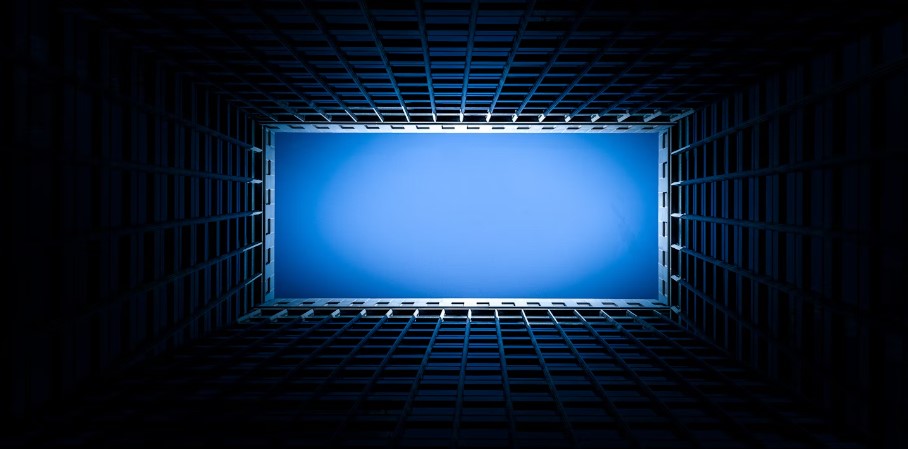
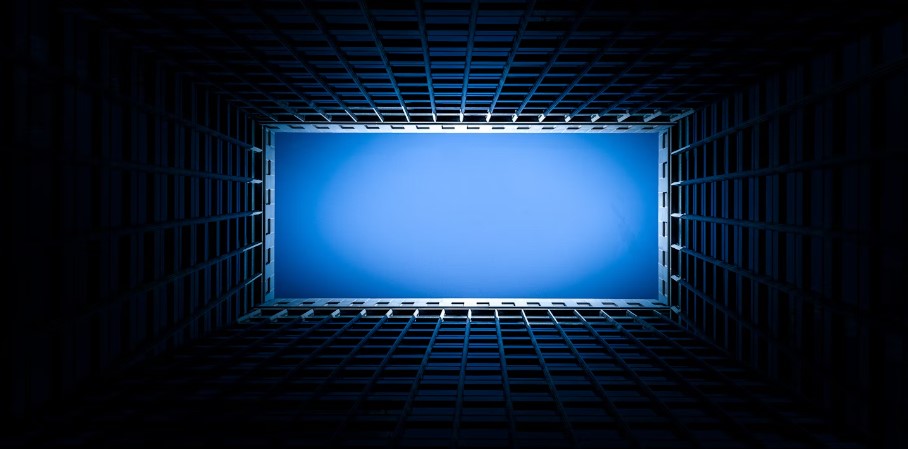
Windows 11 introduces new power-saving innovations including Efficient Power Management and Power Mode Calculator. Manage battery usage settings for optimal efficiency across workloads. Calculate power needs and fine-tune power plans accordingly.
Keep Moments Memorable with Memories in Photos App
The Photos app automatically organizes pictures and videos into visually rich, interactive Memories highlighting meaningful events, people and places. Easily find, relive and share your most precious moments without digging through piles of photos.
Reconnect with Interesting Moments Feature
The Interesting Moments feature resurfaces notable events, funny videos, meaningful memories and impactful photos you may have forgotten about over time. Periodically discover hidden gems in your photo collection left behind by the algorithms.
Facetime Friends and Family on Windows
Continuity Camera integrates iPhone or iPad cameras directly into Windows 11 enabling crisp, pro-quality video in Teams meetings. Fire up the rear-facing ultra-wide camera for immersive room views or switch to the front TrueDepth camera for crystal clear headshots.
Centralize Controls with Quick Settings
Quick Settings provides convenient access to frequently used controls like Wi-Fi, Bluetooth, Airplane mode, Focus assist, and more. Customize and rearrange toggles based on personal preferences. Switch audio outputs or connect accessories quickly.
Experience Next Level Gaming Performance
Windows 11 improves gameplay with Auto HDR for vivid, true-to-life visuals and DirectX12 Ultimate for lightning-fast frame rates and instant responsiveness. Variable refresh rates enable smooth gameplay eliminating tearing or stuttering. The Xbox Game Bar provides easy access to widgets for notifications, chats, guides, and more.
Protect Kids with Family Safety Tools
Comprehensive new Family Safety tools allow customized control over kids’ digital experiences including screen time limits, age-appropriate content filters, activity reporting and driving safety features. Define boundaries that encourage learning, self-expression and healthy habits.
Maximize Convenience with Cloud Restore
The new Cloud download feature makes setting up new Windows 11 devices incredibly fast and easy. Restore personalized settings and preferences, reinstalled apps, applied customizations and saved local files seamlessly from the cloud. Skip the hassle of manual reconfiguration.
